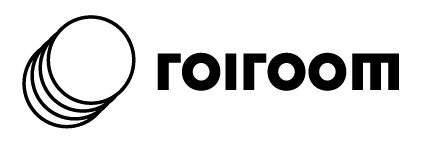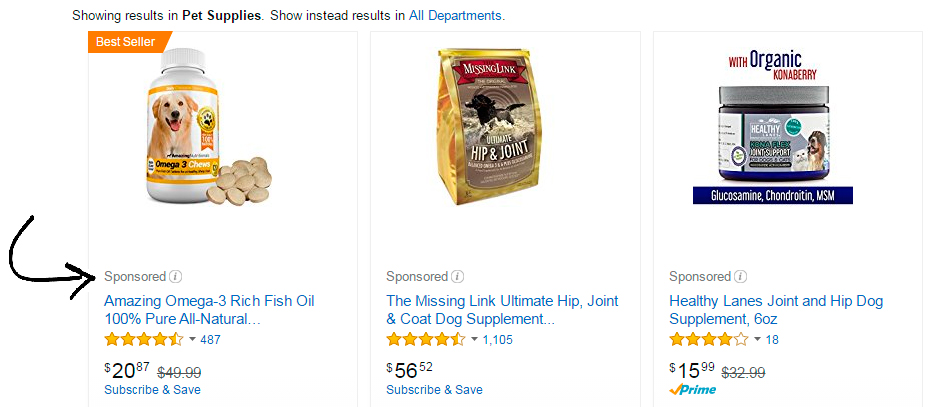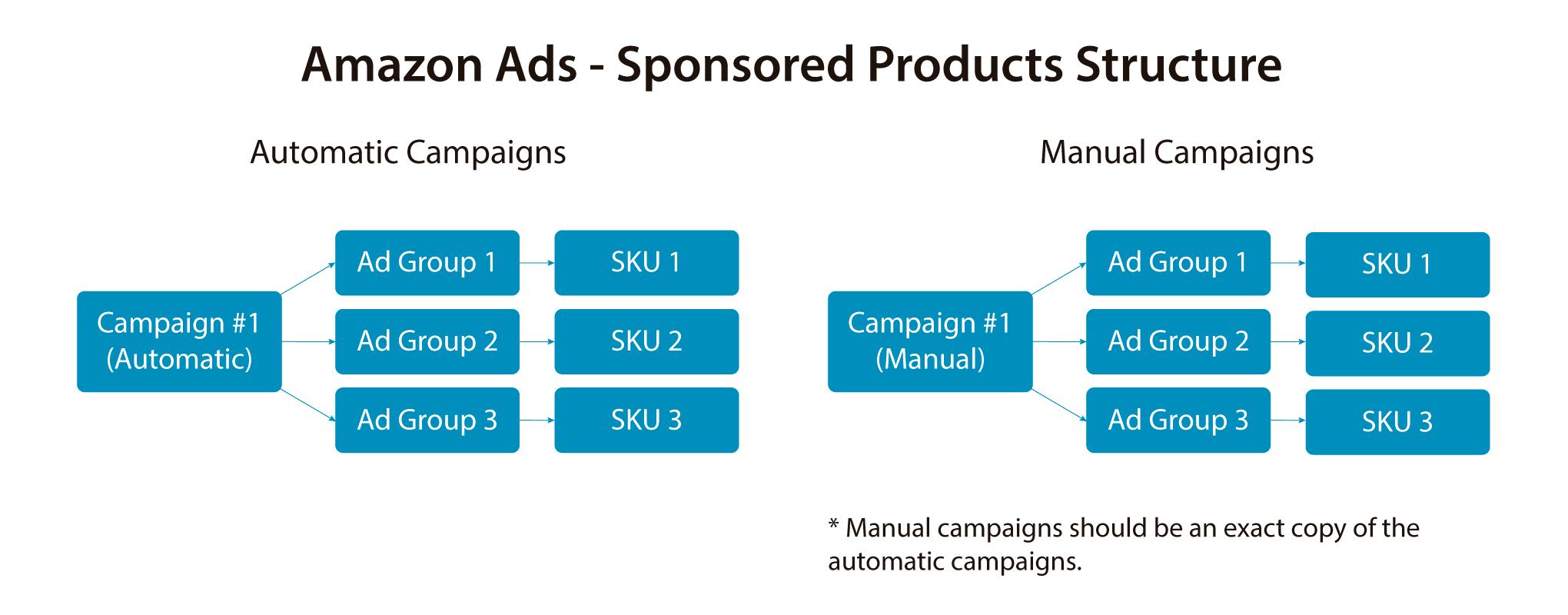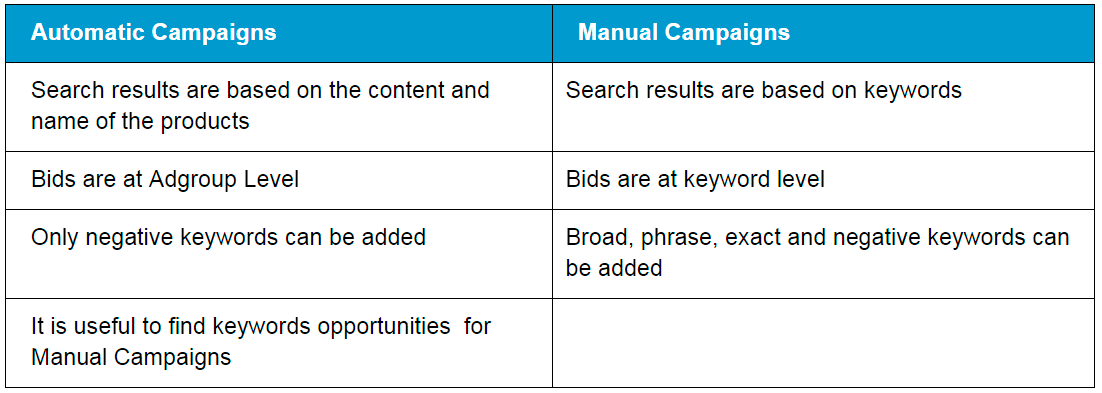Pet Supplies eCommerce Company | Case Study
Goal
To increase sales by 33% per month with more than 1000% Return On Ad Spend (ROAS) on Amazon Sponsored Product Ads.
Solution
In August of 2016, I started managing the Amazon Sponsored Product Ads account for an eCommerce company based in the San Francisco Bay Area.
Amazon Sponsored Product Ads are paid per click ads to show your product in a highlighted position in the Amazon results. See example below.
At the beginning of this project, I focused on organizing the campaign structure and adjusting bids. After a month we saw an increase of 30%, so I decided to increase my efforts. I began to work closer with the IT Analyst and Programmer of the company in charge of the Amazon feed who had developed a system of automatic pricing based on macros that run 24/7. I was fortunate that he was always willing to help with data and insights for the project.
Thus, by October, we doubled the sales. Fast forward to the end of December and we increased monthly sales by 500% compared to July which was the previous month from where we started.
Highlights of this Case:
- Increased Amazon Sponsored Product Sales by 500%
- Increased Amazon organic Ranking (SEO) and revenue, there is an indirect correlation between Amazon Ads and Amazon Organic Rankings (SEO).
- 1471% Return of at Spend, this means with every dollar we spent on advertising we got $14.71 back.
How We Did It
This proven Amazon Ads strategy can be applied and adapted to any eCommerce business no matter its size.
Our strategy for meeting the goal covered five fronts:
- Optimize and create a strong Amazon Ads Structure.
- Create campaigns with few Ad groups
- Create One Ad group per SKU
- Keyword research
- Apply filters from every possible scenario you can imagine having always in mind the goal which in this case was to increase revenue and reduce Ad spend.
Tip: What really worked for us was to have one of the two goals as the main focus for a specific period of time and established a limit for the other one. For example: if for two weeks we emphasized increasing the revenue, then we didn’t pay that much attention to reducing the Ad Spend. However, we had a top limit for it which was 12% of Ad Spend per day of the revenue generated. This means if we sold $10,000 in one day our ability to spend on Ads was $1200.
1. Optimize Amazon Ads Structure
We highly recommend creating the exact same campaigns as both manual and automatic. They won’t compete with each other. Amazon Ads Structure is the key to success.
Difference Between Automatic and Manual Campaigns
2. Create Campaigns With Few Ad Groups
There’s no set number but we would advise a maximum of 10. The fewer, the better. This allows you more control of your budget.
3. Create One Ad Group Per SKU
If you have 1000 SKUs, create 1000 Ad groups per SKU. This sounds crazy, I know. But it’s key because the search term report in Amazon shows keywords at the Ad group level but not at the SKU level. Having this structure will give you the exact data per SKU and more relevancy between the SKUs and Ad groups, and more control on the bidding and keywords.
Be careful in naming your ad groups so you can find them easily, We suggest including the SKU number at the end of Adgroup Name.
4. Keyword Research
If you do Step 3 the search term report will give you good and accurate data to find new keyword opportunities. Well performing keywords found in the automatic campaigns should be added to the manual campaigns to increase bids.
5. Apply filters from every possible scenario
Filter the data from as many angles as possible here are some examples:
Find Ad groups with impressions that are not getting clicks, this is a good opportunity to get traffic and revenue for these products by increasing bids.
Impressions < 100
Clicks < 1
Find Ad groups with clicks and low AcoS to increase their bids. (ACoS is Advertising Cost of Sales and is the percent attributed to sales spent on advertising)
Click > 10
ACoS < 10%
ACoS> 0% (You want to add ACoS more than 0% to filter Ad Groups with sales
Tip: Always write these bid adjustments so you keep track of what you have already done and you do not raise or lower what you already did a few days ago. Amazon doesn’t keep a record or history of the changes.
Results
Author
-
Digital marketing strategist with 15+ years in SEO/SEM. Specialized in PPC, Google Ads, and lead generation, I've aided both major corporations and startups in achieving online success. My portfolio includes managing international PPC for cybersecurity firms, Silicon Valley unicorns, and top data management companies.
View all posts
David Orion Alvarez
Digital marketing strategist with 15+ years in SEO/SEM. Specialized in PPC, Google Ads, and lead generation, I've aided both major corporations and startups in achieving online success. My portfolio includes managing international PPC for cybersecurity firms, Silicon Valley unicorns, and top data management companies.